My name is Fang-Pen Lin, and I am the founder of Launch Platform, a software company that builds and launches various software products. Today, I am very proud to announce that the company has launched its first app product – Monoline. This new app was just released and is available on the following platforms:
- For iPhone and iPad devices on Apple App Store
- For Android phones and tablets Google Play Store
- Web app
What’s Monoline, you ask. Monoline is your personal micro journal. Put simply, it’s an app that looks like and works like a messenger app; but unlike messenger apps, it’s only for sending messages to yourself. Here’s what it looks like:
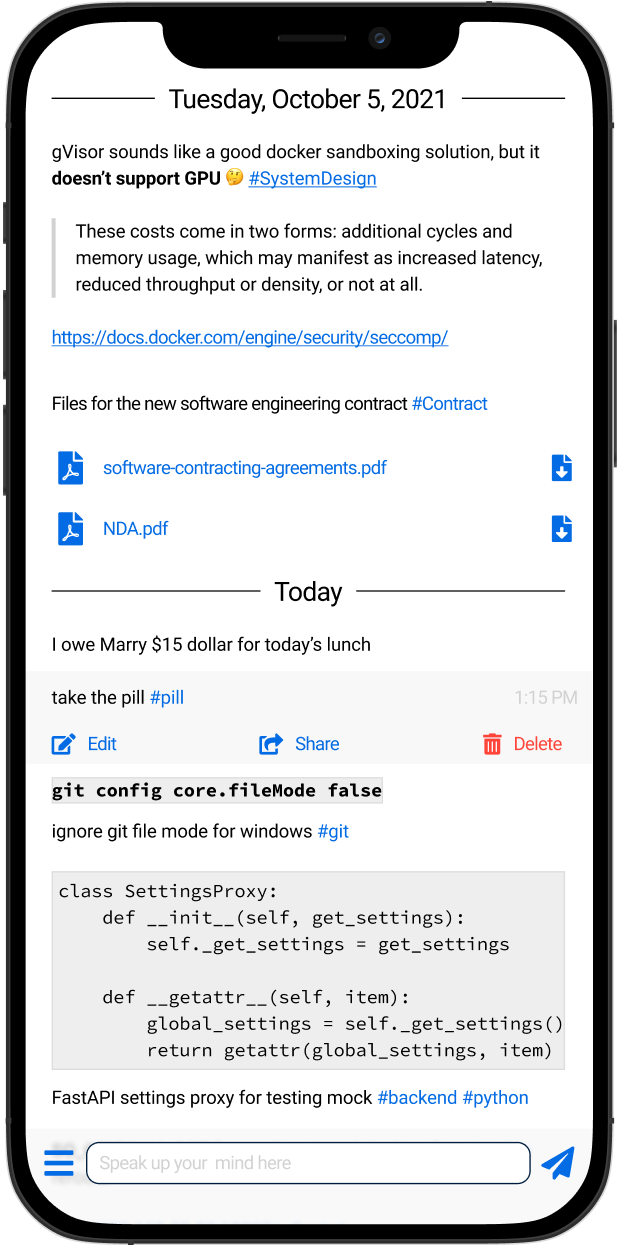
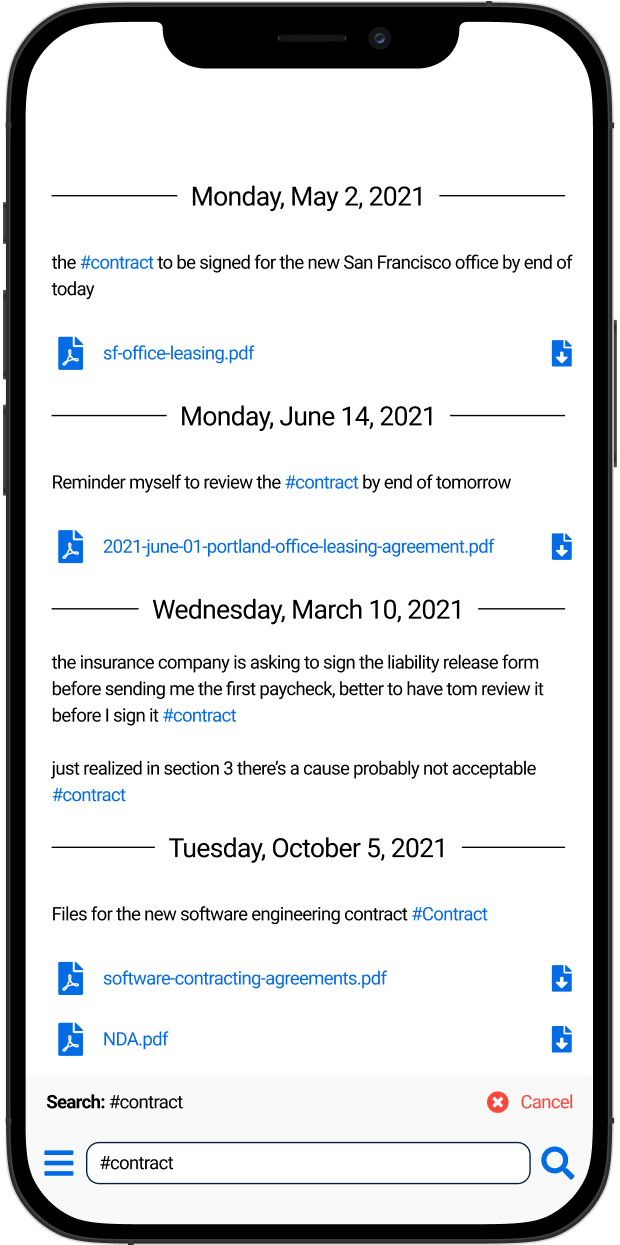
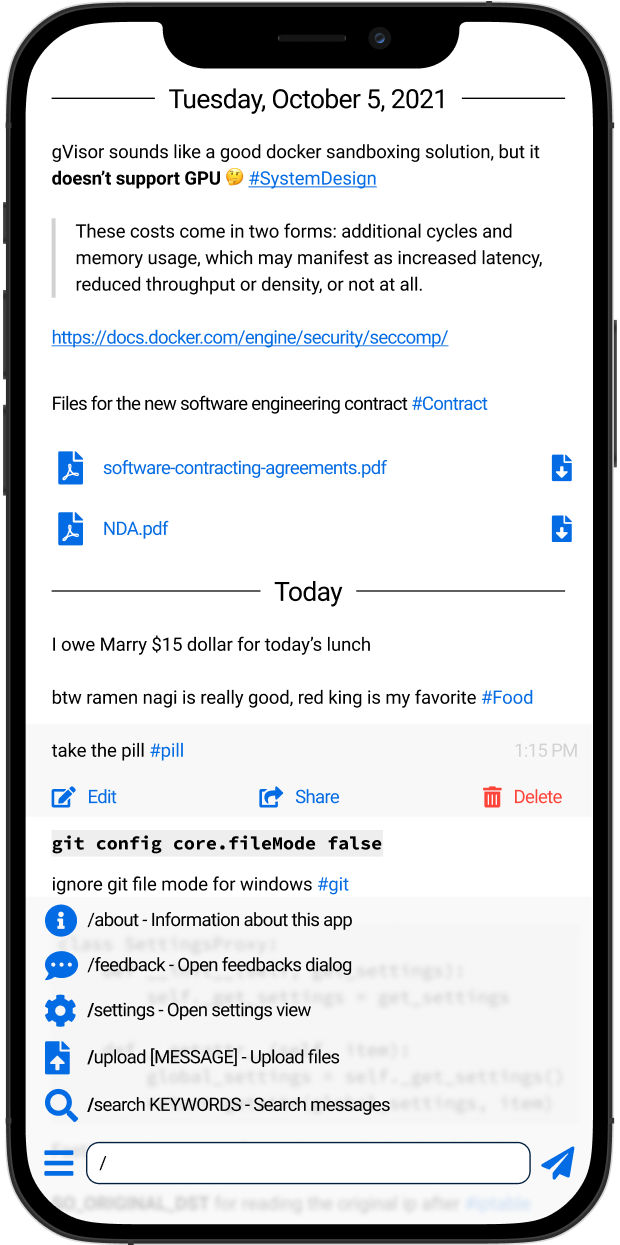
Why build a messenger that can only send messages to yourself, you ask. Well, because:
“I have no friends”
Just kidding 😅
As an engineer who builds software products, it’s always good practice to ask why I am building something in the first place. While building a messenger app just for yourself may sound like a silly idea, we believe the need is real, and here’s why.
The needs
In the past, I have always found myself in need of software where I could post a note quickly. Here are a few of the scenarios where this has been needed:
- Write down a few key points while on an important phone call
- Have an idea and need to write it down quickly before it’s gone
- Speak my mind and record the thought process
- Read source code and keep track of my findings
- Share and keep a file or screenshot around for a while
There are many tools already available to do all of these in the digital era:
- Note apps
- Email apps
- Messenger apps
While these options work for some people, they just never worked well for me. Here’s why…
Use note apps
Note apps are great tools for organizing your thoughts and for taking notes, and they each come with their own benefits:
- Many options - You don’t need to worry about options; there are hundreds of note-taking apps out there
- Rich format - You can set the font, font size, color or change the title and category of your note
- Document centric design - Note apps are very document-centric, so you can spend time making them looks beautiful and organized
- Backup in the cloud - Many apps come with features to backup your data in the cloud
- Cross-platform - Many apps come with cross-platform support
Many people love using note apps and enjoy making well-organized documents, but there are drawbacks to using a note app as a micro journal tool:
- Too many options - While it’s nice to have so many options, it’s hard to try out all of them and find the best one for you.
- Unwanted features - While the rich formatting, titling, and categorization are great if you want and have time to make beautiful documents, they can also lead to more difficulty than not. You may find yourself tapping a button by mistake, and now all the fonts are red, or you put your note in a random folder by mistake and cannot find it anymore, and you need to spend extra effort to reverse that.
- Editor mindset - Instead of writing down ideas as they come to mind, the ability to edit everything in the article lures you to keep reading and changing the format instead of keeping your thought process flowing. As a result, you will be using an editor’s mindset instead of focusing on your thought process. Don’t be fooled by the beautiful screenshots you see on the app store for the various note-taking apps; they spent hours and hours to make them look that beautiful.
- Change by mistake - Since the documents are editable, it’s very easy to accidently mess things up without even noticing.
- Lack of timestamp - While usually, you can see the time stamp for when the document was created, it’s harder to tell when you changed each line. The time is only captured at the document level.
- No cloud backup - Not all note-taking apps support cloud backup and storage; as a result, you may need to backup your notes manually.
- Not cross-platform - While many great note-taking apps are available for different platforms, many of the most popular apps are only supported on Apple devices or other particular platforms.
Email your self
Emailing yourself is an interesting way of taking quick notes. While I don’t have the statistics on it, I believe this is a very popular way to take a quick note since I have done this myself many times, and many of the people I know have reported doing so as well. And I recall the reason I did this was that:
- Free - There are many free email providers out there
- Availability - An email address is required to use almost every internet service, so once you have it, there’s no need to sign-up or install anything to take a quick note
- Cross-platform - There are plenty of email clients available on different platforms, which are easily accessible from different devices
- Backup in the cloud - Usually, emails are kept and stored in the provider’s datacenter, so you don’t need to worry about separate backup of your data.
While taking notes by sending yourself emails can be a quick solution, it also has some drawbacks, such as:
- Mixed in with other emails - Your notes are now mixed in with thousands and thousands of unrelated emails.
- Search is slow and difficult - It’s hard to search and find your note. Even if you can do it, it’s very slow because of the huge amount of emails.
- Privacy concerns - Many email providers offer you free email service in exchange for giving your privacy up. So, they scan your email content to be able to sell you ads.
- Sending email is slow - Sending email is very slow.
- Editing is impossible - Once emails are confirmed to be sent, they cannot be modified.
- Risk of sending to the wrong person - Need to be very careful not to send your note to the wrong person, such as making a typo when writing your own email 🙈
In the end, email systems are unfortunately not designed for taking quick notes.
Message yourself
As smartphones have become pervasive in today’s society, so too has the use of messenger apps grown in recent years. Interestingly, while the main purpose of a messenger app is to enable communication between people, many of the messenger apps allow you to send yourself messages. Thus, another interesting way to take a quick note is to send yourself a note in a messenger app. Personally, I like this method the most because:
- Free - There are many free messenger apps out there
- Focus on writing - The UI is very simple; it allows you to focus on typing
- Speak up your mind - It feels more like speaking up your mind, in other words, recording your thought process as it happens
- Editing is possible but not encouraged - Usually, it’s possible to edit your messages from the past; however, it generally takes a few extra steps. As a result, you are not encouraged to keep editing your post from the past, and there is no need to worry about messing up what you wrote about in the past.
- Timestamp - It comes with a timestamp for each message; this is great for certain purposes like keeping track of contracting hours or recording the time you took a pill
- Timeline - The timeline design makes it easier to find recent messages, and usually, you only care about recent notes
- Sync in real-time - Messages sync automatically across devices, and they are kept in the cloud as a backup
- Cross-platform - Most messenger apps are very well supported on different platforms, making them easily accessible across platforms
The experience of sending messages to yourself in a messenger app is very close to what I really want. However, unfortunately, since note-taking is also not the original purpose of messenger apps, there are still many drawbacks of using a messenger app for taking a note, such as:
- Primitive search feature - The search feature is usually very primitive
- Privacy concerns - Privacy concerns are once again significant since many big tech companies offer you the app for free in exchange for your waiving of privacy rights.
- Risk of sending to the wrong person - Well, since your friends, family members, and co-workers are usually using the same app, you need to be very very careful not to send it to the wrong person; otherwise, it might be awkward 🙈
Less is more
Many people say more is better, i.e., the more your software can do, the better it is. But personally, I say less is more. If you can make your software focus in on solving the real problem with fewer features, it would be easier to use and also more efficient. When software is loaded with unwanted features, those features are all just noise and a burden to the users. In the case of the messenger app, since its main purpose is communication rather than note-taking, when you are using it for note-taking, you are also taking all the burden of the unwanted features with it, such as the risk of sending a message to the wrong person.
Since messaging yourself is really great for my use case (except for the drawbacks mentioned above), I wondered if I could make an app that functioned like a messaging app but removed the external communication piece. With that idea in mind, after months of hard work, Monoline is finally here! Since it’s designed and built from the ground up for only one purpose, the drawbacks of using a messenger app to take notes are now all gone. Plus, it comes with many great features:
- Hashtag - You can add Twitter-like hashtags to help you find messages easier, for example, you can use
#pilltag to quickly find out when was the last time you took a pill - Powerful search - Powerful search features allow you to find messages efficiently using keywords, hashtags, and special hashtags, such as
#_link_for messages with links,#_file_for messages with an uploaded file,#_code_for finding code snippets - Powerful commands - Monoline comes with a command system, and in it, we are building more new useful commands, such as
/locationcommand to record your current location - Privacy - We don’t sell ads, and we take your privacy seriously, so you never need to worry about being tracked by the big tech
- It’s only for you - You don’t need to worry about sending your messages to the wrong person anymore. As long as it’s posted to the Monoline app, you can be sure it’s only for you.
The future
It’s incredibly exciting that we’ve launched this new product, but we know there are still many things that can be improved. We already have many new features and improvements lined up to be implemented and released soon. Since we don’t sell your privacy for profit, to support the operation of this business, we are also planning on adding new advanced features under paid subscription plans. In the meantime, if you have any feedback, please feel free to reach out to us at support@monoline.io. Finally, hope you enjoy using our app and find it useful! 😄
 Fang-Pen Lin
About Author
Fang-Pen Lin
About AuthorSoftware Engineer and Founder of Launch Platform
